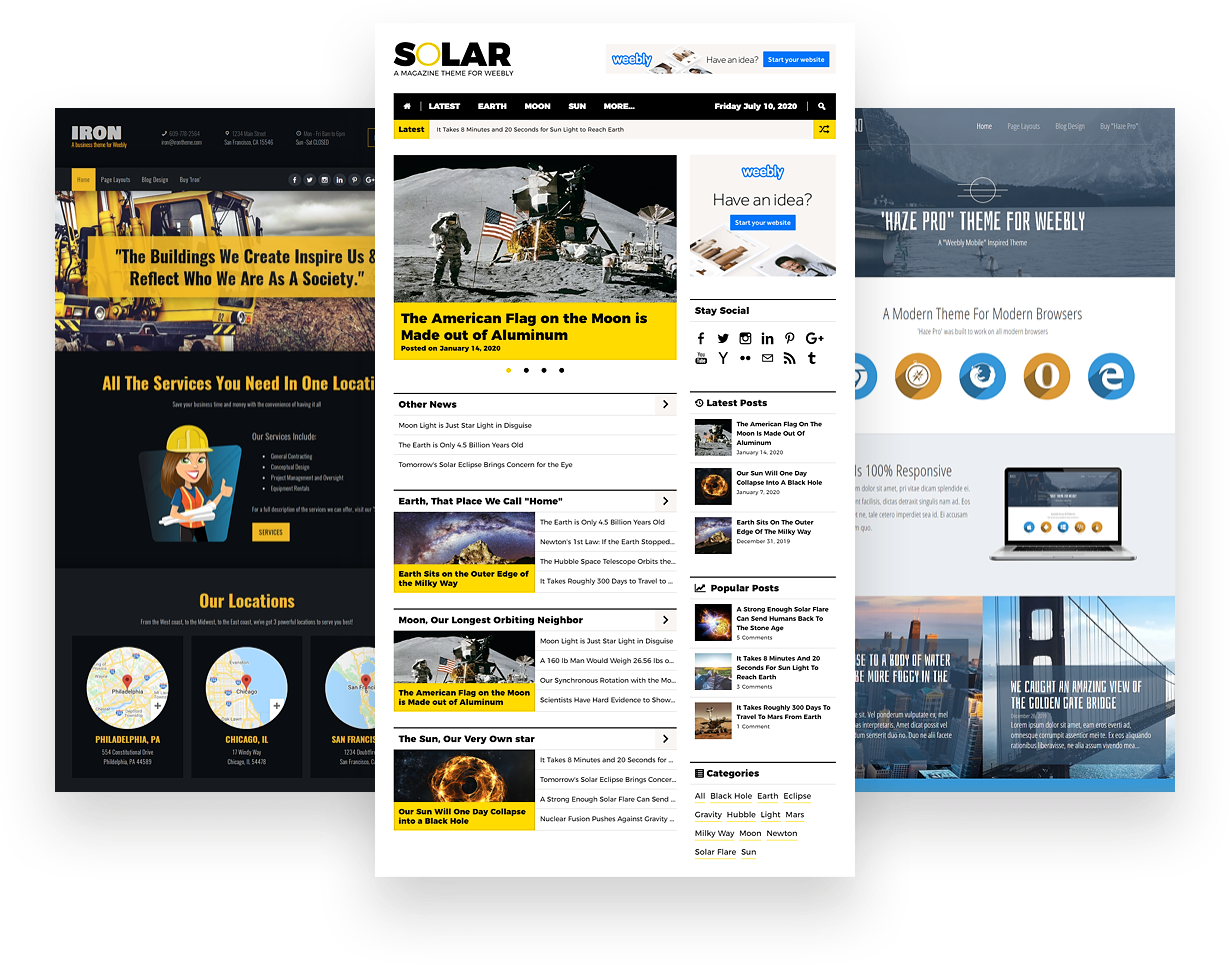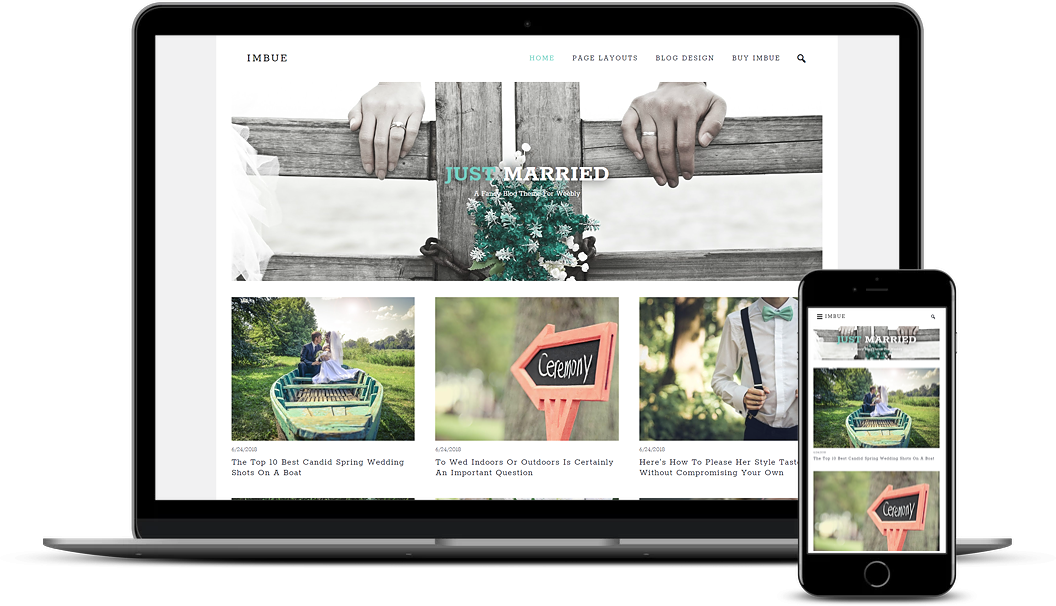
Imbue
A Fancy Blog Theme For Weebly
For those looking for a more elegant and sophisticated theme for their Weebly blog, we welcome you to Imbue.
What is Imbue?
Imbue was built on the purpose of simplistic beauty, accompanied by a soft and gentle, yet highly effective design and customizable interface. It will meet, exceed, and kindly present to you, expectations for a blog theme you didn't know you had. After first introduction, it will become apparent that Imbue's very existence completes your writings' vision, while creating a deep inspiration for more.
Imbue shines brightest with its masonry or grid blog layout options, fed through THEMEZIER's exclusive automation feature. Simply add your blog's URL to the automation drop down and the blog posts will automatically display on the "imbue" page layout (never touch code). From there, you can polish Imbue to a more palatable taste with its vast array of theme options to enhance its design, structure, and features.
Features
- 100% ResponsiveYes, Imbue is 100% responsive.
- Weebly 4's Customizable HeaderWeebly 4's customizable header gives you a drag & drop banner area, which you can add a background image or solid background color to. You can also adjust the banner's height, or choose to make the background image parallax, reveal, or a video background (pro accounts only).
- Weebly 4's Section ElementWeebly 4's section element allows you to create unique sections within the main content area. Each section is an independent drag and drop area that can be further customized with a background image or color, parallax or reveal effects, and a video background (pro accounts only).
- Blog AutomationImbue's blog automation feature allows you to automatically display 9 of your blog's latest posts on the "imbue" page layout in either a masonry or grid layout. Simply add your blog's URL to the automation drop down under "Themes>Theme Options>Automation [Editor Only]".
- Blog Post LayoutsThe blog posts on the "imbue" page layout can be structured in either a masonry or grid layout. The masonry layout is reminiscent of Pinterest with varying heights for blog posts and the grid layout is reminiscent of Instagram with uniform heights for blog posts.
- Theme OptionsImbue's theme option can be found under "Theme>Theme Options" and include site background color, an accent color, site width, wrapper background color, wrapper box shadow, sticky navigation, navigation search drag & drop area (Weebly "Search" element or third-party search must be added), "imbue" page layout banner and box shadow, "imbue" page layout post layout options of either masonry (e.g., Pinterest) or grid (e.g., Instagram), post border, border color, and box shadow, scroll to top button, and blog automation.
- Accent ColorImbue comes with an accent color that you can choose under "Theme>Theme Options>Accent Color". The accent color is the color used by the navigation parent menu items active and hover states, links, call-to-action buttons, scroll-to-top button, and the social media icons.
- Scroll-To-Top ButtonImbue's built-in scroll-to-top button will fade in the moment a page is scrolled and fade out once the the top of the page is reached. Clicking on the scroll-to-top button will gently scroll the page back to the top. The scroll-to-top button can be shut off under "Theme>Theme Options>Scroll To Top".
- Navigation SearchTo the right of the navigation is a search icon that activates and drag and drop area for Weebly's "Search" element or any third-party search function. The navigation search will appear on desktop, tablet, and mobile, and can be shut off under "Theme>Theme Option>Search".
- Sticky NavigationImbue's sticky navigation will keep your site's logo, navigation, and search (optional) visible at the top of the page no matter how far down a page is scrolled for desktop, tablet, and mobile. The stick navigation can be activated under "Theme>Theme Options>Sticky Navigation".
- Site Width AdjustmentImbue has a default site with of 1300 pixels, but can be adjusted to as low as 960 pixels wide, or as much as 1400 pixels wide.
- 3 Page LayoutsImbue comes standard with 3 page layouts, a header, no header page layout, and its exclusive "imbue" page layout (homepage).
- Drag & Drop FooterImbue comes with a global drag and drop footer (includes free Weebly accounts). Changes made in the footer on one page will automatically reflect on all pages.
- 100% Support & Free Lifetime UpgradesAs a user of this theme, we've got your back 100%! Though our themes are rigorously tested (they really are -- sometimes it takes days to iron out the bugs), if any issues ever arise with this theme, simply send us a message! You'll also enjoy free upgrades to the latest version of this theme for its lifetime. When new versions are available, you'll be sent a notification and download link via e-mail.