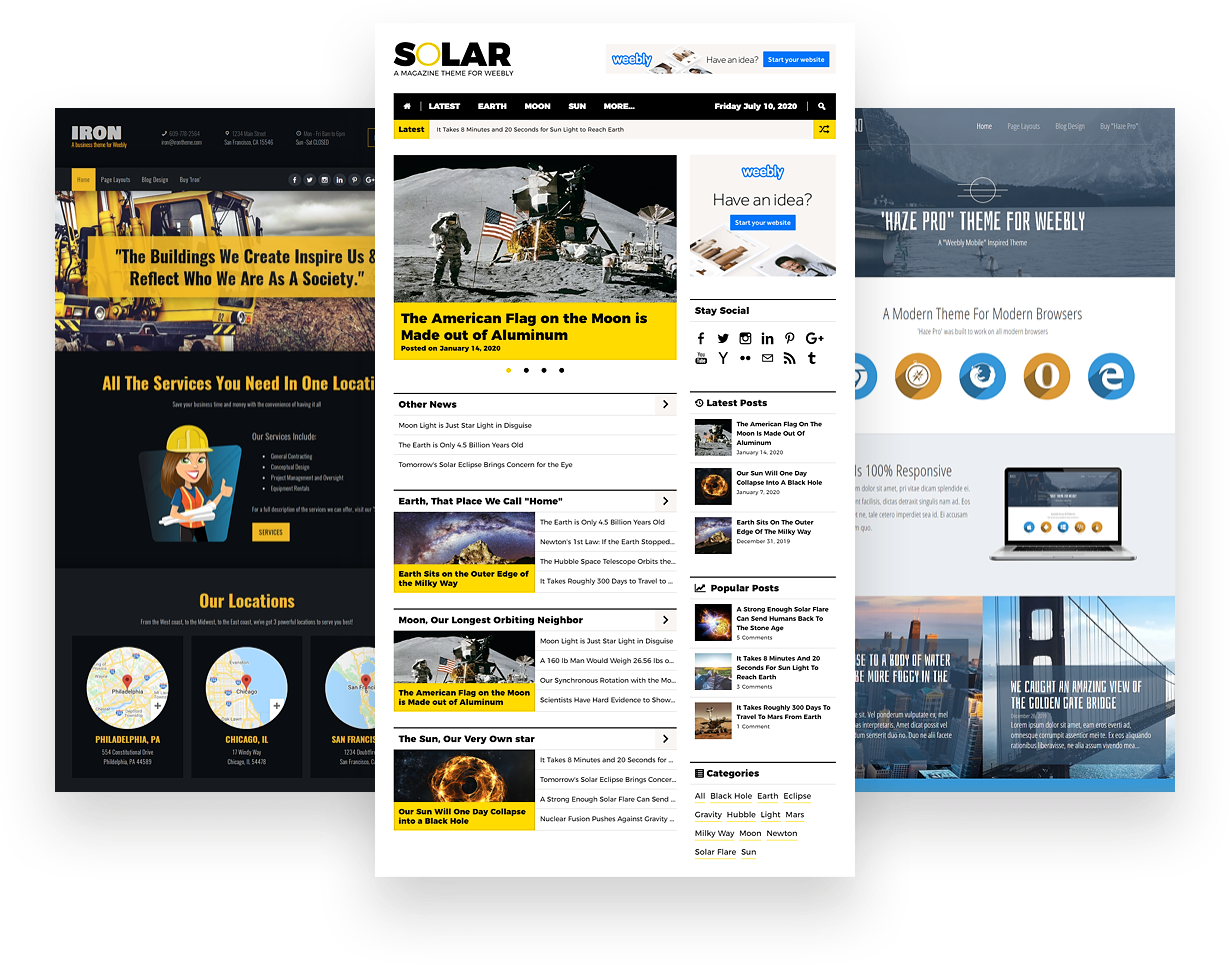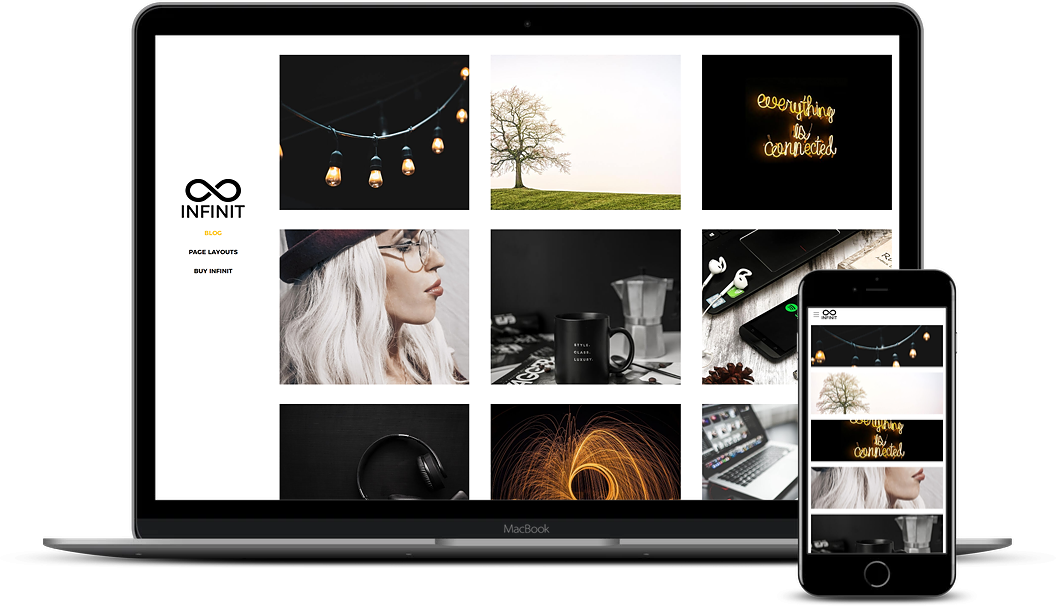
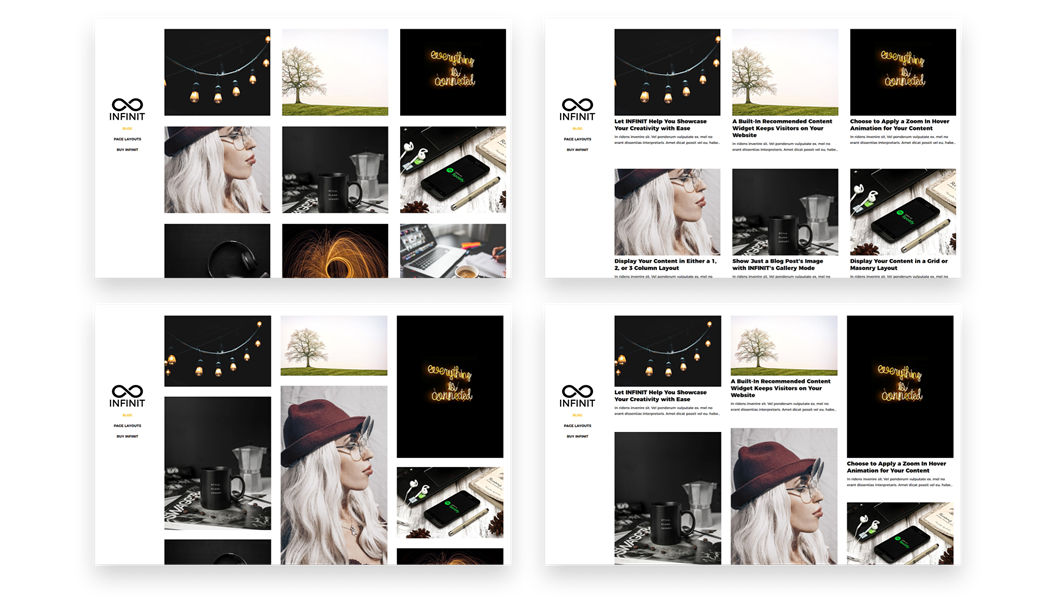
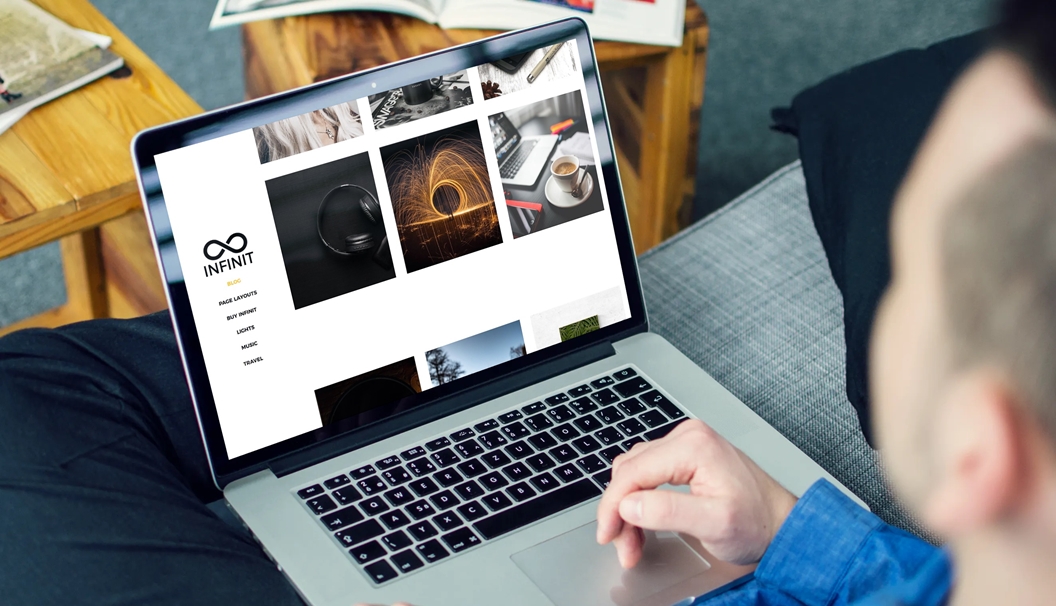
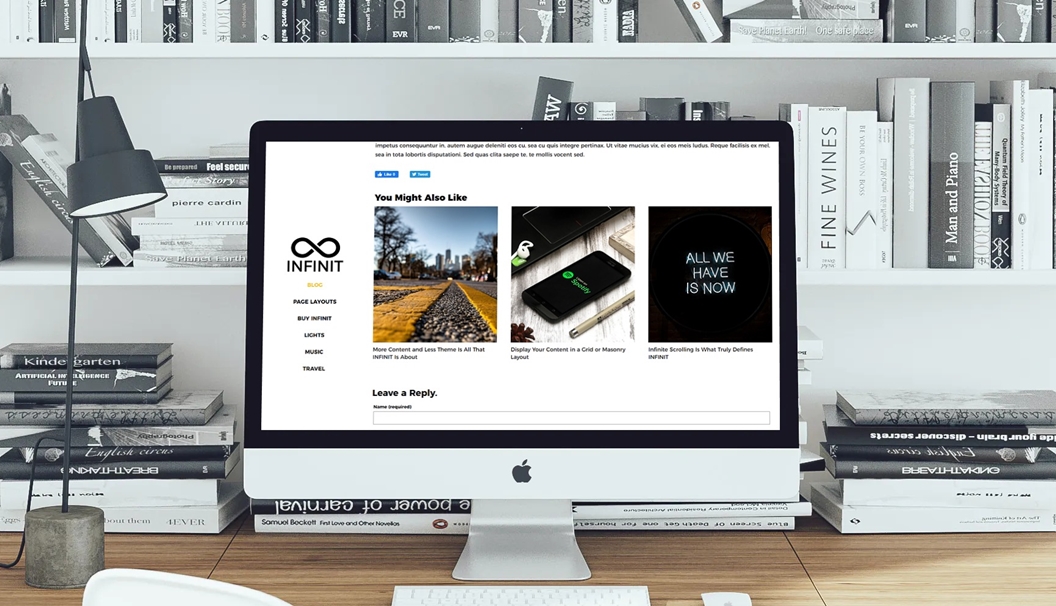
Infinit
A Weebly Portfolio Theme
Infinit is less theme and more content, coupled with 12 layout possibilities, a masonry layout option, infinite scrolling, and more.
What is Infinit?
Infinit is the perfect theme for a website portfolio. She may look simple, which she is, but behind her minimalistic appearance, she packs loads of options to help create the platform to best showcase your content.
Infinit, as you might have suspected, utilizes our latest innovation of infinite scrolling for a Weebly theme. Infinite scrolling allows visitors to your site to scroll through all of your blog posts without ever leaving the page. If you're not a fan of infinite scrolling, you can simply deactivate it and a standard numbered blog pagination will appear instead.
In helping to make you feel empowered in your creativity, Infinit allows you to choose between 12 possible layout combination, with additional features added on top.
Infinit has 2 modes: blog and gallery. Blog mode displays the first image from a blog post, its title, and short excerpt. In gallery mode, only the images show.
On top of the 2 modes, you can choose 2 layouts: grid or masonry. On top of the 2 layouts, you can choose to display your content in either 1, 2, or 3 columns, which really gives you maximum freedom of expression.
Features
- 100% ResponsiveYes, Infinit is 100% responsive.
- Weebly 4's Customizable HeaderWeebly 4's customizable header gives you a drag & drop banner area, which you can add a background image or solid background color to. You can also adjust the banner's height, or choose to make the background image parallax, reveal, or a video background (pro accounts only).
- Weebly 4's Section ElementWeebly 4's section element allows you to create unique sections within the main content area. Each section is an independent drag and drop area that can be further customized with a background image or color, parallax or reveal effects, and a video background (pro accounts only).
- Infinite ScrollingInfinite scrolling allows visitors to your blog to scroll through all of your blog posts from the blog's homepage. When a visitor has scrolled through all of your blog posts, they'll be greeted with a scroll-to-top button to take them to the top of the page. You can turn infinite scrolling off under "Theme>Theme Options>Infinite Scrolling" and numbered blog pagination will activate instead.
- Accent ColorInfinit comes with an accent color that you can choose under "Theme>Theme Options>Accent Color". The accent color is the color used by the active links, the navigation sub menu background color, the call-to-action buttons, numbered blog pagination, the social media icons, and more.
- BreadcrumbsBreadcrumbs appear at the top of your blog's homepage and posts' page, and provide a clickable navigation. The breadcrumbs will automatically display the homepage of the blog being viewed, as well as the title of the blog post or category page being viewed.
- Recommended Content WidgetInfinit's recommended content widget will automatically recommend 3 random blog posts from your blog at the bottom of every blog post. You can turn off the recommended content widget under "Theme>Theme Options>Recommended Content".
- Theme OptionsTheme options make it easy to customize Infinit without touching a line of code. Infinit's theme options include choosing "blog" or "gallery" mode. "Blog" mode displays your blog posts on the blog homepage with the first image from the post, the post's title, and a 2 line excerpt from the first "Text" element. "Gallery" mode displays just the first image from a blog post. You can choose either a "Grid" or "Masonry" layout. The "Grid" layout sets all of your images on the blog's homepage to the same height, which the height can adjusted for desktop, tablet, and mobile versions of the theme. "Masonry" layout displays your blog posts in a masonry layout, while the images retain their natural heights. You can choose to put your blog posts into 1, 2, or 3 columns, adjust the theme's accent color, adjust the site's width, turn on/off the breadcrumbs, recommended content widget, and the category navigation. You can also turn on/off the blog post zoom in on hover animation, and turn on/off infinite scrolling.
- Scroll To Top ButtonInfinit has a built-in scroll-to-top button that appears on all page layouts. The scroll to top buttons takes on the accent color.
- H1 TagsInfinit's blog post titles are h1 tags. H1 tags are important for SEO because they help the search engines quickly identify the content within a page.
- Numbered Blog PaginationNumbered blog pagination appears at the bottom of any main blog page and allows visitors to easily navigate between pages. Infinit's numbered blog pagination, from the current page, allows visitors to easily visit the next 2 or previous 2 pages, the first page, and the last page of a blog. Numbered blog pagination is automatically activated when infinite scrolling turned off.
- Post Hover AnimationInfinit's post hover animation will apply a zoom in effect while a blog post is hovered. You can turn off the post hover animation by going to "Theme>Theme Options>Post Hover".
- Category NavigationInfint's category navigation widget will automatically display your blog categories in your site's navigation menu. The categories will appear after any existing navigation menu items. The category navigation can be turned off by going to "Theme>Theme Options>Category Navigation".
- 2 Page LayoutsInfinit comes standard with 2 page layouts, a header and a no header page layout.
- Drag & Drop FooterInfinit comes with a global drag and drop footer (includes free Weebly accounts). Changes made in the footer on one page will automatically reflect on all pages.
- 100% Support & Free Lifetime UpgradesAs a user of this theme, we've got your back 100%! Though our themes are rigorously tested (they really are -- sometimes it takes days to iron out the bugs), if any issues ever arise with this theme, simply send us a message! You'll also enjoy free upgrades to the latest version of this theme for its lifetime. When new versions are available, you'll be sent a notification and download link via e-mail.